Check your mac OS Version
We will be using the latest version of Apple’s Xcode 11 to program iOS 13 apps and run our apps in Xcode’s built in iOS simulator.
Xcode is an Integrated Development Environment (IDE) developed by Apple and the vast majority of iOS developers rely on it for making iPhone or iPad applications. Xcode 11 can only be installed on a Mac running macOS 10.14.4 (Mojave) or above. But ideally, you should be running macOS 10.15.0 or above Catalina).
If you are still running an earlier OS such as Mavericks, Yosemite, El Capitan, Sierra etc, you will need to update your OS. Have a look on Apple’s website for instructions on how to do so.
To check your current OS version, go to the apple icon at the top left of your Mac ? > About This Mac

You should see a screen similar to this:
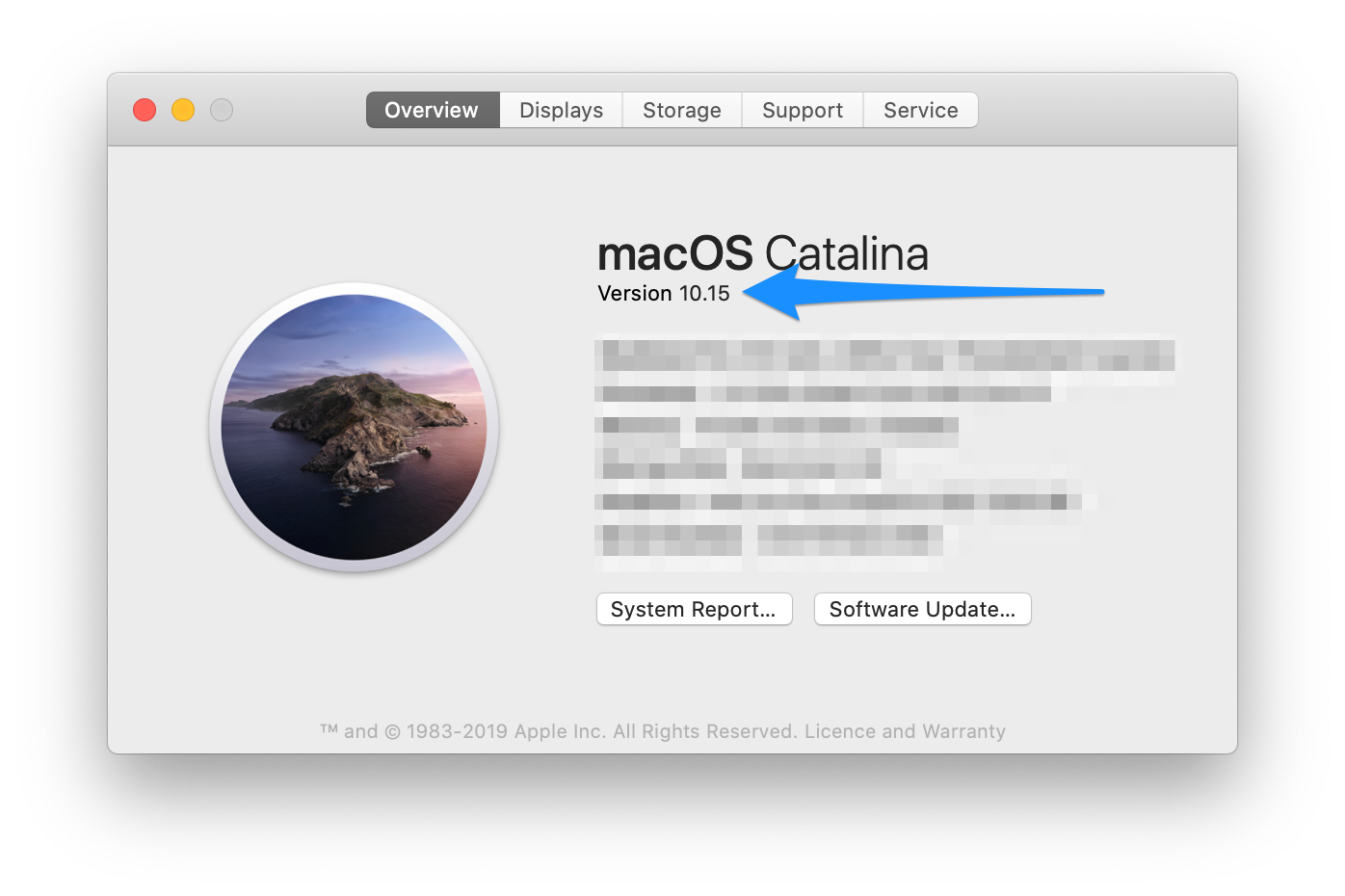
Check that your OS is either Mojave 10.14.4 or above or Catalina 10.15 If your version is lower than this, head over to the Mac App Store and you can upgrade your operating system to the latest version of macOS Catalina for free.
Open the App Store
Once you’re sure you are running the correct version of the Mac operating system, you can get started with downloading Xcode 11 through the Mac App Store. Open the App Store app on your Mac. By default, the App Store is in the Dock. You can also find it in your Launchpad.

Search for Xcode
In the search field in the top-right corner, type Xcode and press the Return key.

Install Xcode
Xcode is a free application developed by Apple, so just click the “Get” or “Download” button and start the installation process.

Xcode is several gigabytes in size so downloading it could take a while. By default, Xcode is downloaded into your /Applications directory.
Launch Xcode
Launch Xcode. Do you see the Welcome to Xcode window and the version is 11.0 or above (e.g 11.1 or 11.1.2 etc.)? If yes, then great, we’re all done!

[Optional] Register as an iOS Developer
Once you’re ready to publish apps to the App Store, you will need to enroll for the iOS Developer Program.
You can obtain a developer license from Apple and it costs $99 per year. Unless you are ready to release your app to the App Store and start clawing back that fee, it is not recommended to start paying Apple right away. But when you are ready to start the registration process, go to the iOS Developer Program Center and enrollment should only take a few minutes.
